Att System 25 manuels
Manuels d'utilisation et guides de l'utilisateur pour Téléphones Att System 25.
Nous fournissons des manuels en pdf 4 Att System 25 à télécharger gratuitement par type de document : Manuel d'utilisateur

Att System 25 Manuel d'utilisateur (75 pages)
marque: Att | Catégorie: Téléphones | Taille: 0.74 MB |

Table des matières
3
4
11
17
18
20
21
24
29
30
30
30
36
37
38
40
41
63
67

Att System 25 Manuel d'utilisateur (85 pages)
marque: Att | Catégorie: Téléphones | Taille: 0.42 MB |

Table des matières
1
3
4
10
10
11
16
19
20
20
42
46
49
50
52
53
56
57
59
68
71
72
73
75
85
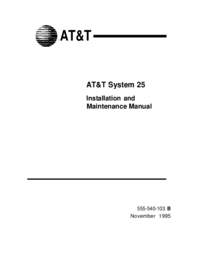
Att System 25 Manuel d'utilisateur (438 pages)
marque: Att | Catégorie: Téléphones | Taille: 3.44 MB |

Table des matières
1
11
14
15
18
23
27
30
31
32
37
38
41
41
42
42
50
51
69
73
75
77
81
88
88
88
89
94
96
103
103
104
109
111
113
113
117
118
119
120
120
122
124
126
127
129
135
138
145
151
166
167
168
174
178
179
182
187
190
198
198
202
203
208
215
219
219
223
225
226
230
231
236
244
250
251
252
254
263
266
274
283
288
290
290
292
292
295
295
297
303
304
305
306
309
311
312
313
313
315
315
318
335
336
336
337
338
339
339
339
341
367
379
405
405
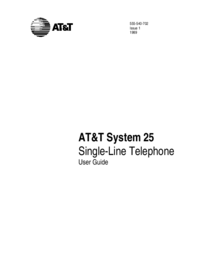
Att System 25 Manuel d'utilisateur (35 pages)
marque: Att | Catégorie: Téléphones | Taille: 1.37 MB |

Table des matières
3
11
12
15
16
17
21
22
25
29
30
 AT&T 957 User Manual,
21 pages
AT&T 957 User Manual,
21 pages
 AT&T 1815 User Manual,
14 pages
AT&T 1815 User Manual,
14 pages
 AT&T 8410 User Manual,
38 pages
AT&T 8410 User Manual,
38 pages
 AT&T 962 User Manual,
33 pages
AT&T 962 User Manual,
33 pages
 AT&T E598-1 User Manual,
7 pages
AT&T E598-1 User Manual,
7 pages
 AT&T LLAMADAS 1187 Manual del usuario,
48 pages
AT&T LLAMADAS 1187 Manual del usuario,
48 pages
 AT&T SB67138 User Manual,
110 pages
AT&T SB67138 User Manual,
110 pages
 AT&T EL52209 User Manual,
73 pages
AT&T EL52209 User Manual,
73 pages
 AT&T CL82451 User Manual,
2 pages
AT&T CL82451 User Manual,
2 pages
 AT&T TL74108 User Manual,
8 pages
AT&T TL74108 User Manual,
8 pages
 AT&T 950 Speakerphone User Manual,
41 pages
AT&T 950 Speakerphone User Manual,
41 pages
 AT&T TL74258 User Manual,
97 pages
AT&T TL74258 User Manual,
97 pages
 AT&T Partner Plus User Manual,
26 pages
AT&T Partner Plus User Manual,
26 pages
 AT&T 135 User Manual,
8 pages
AT&T 135 User Manual,
8 pages
 AT&T 1070 speakerphone User Manual,
15 pages
AT&T 1070 speakerphone User Manual,
15 pages
 AT&T 8434 User Manual,
54 pages
AT&T 8434 User Manual,
54 pages
 AT&T 8434 User Manual,
38 pages
AT&T 8434 User Manual,
38 pages
 AT&T TR1909 User Manual,
12 pages
AT&T TR1909 User Manual,
12 pages
 AT&T TL86109 User Manual,
166 pages
AT&T TL86109 User Manual,
166 pages
 AT&T Partner II User Manual,
166 pages
AT&T Partner II User Manual,
166 pages












